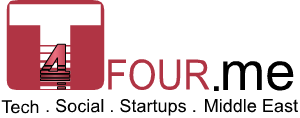Google is rolling out an experimental data compression service over the coming days which helps you save bandwidth, load pages  faster, and browse more securely on your phone and tablet. By optimizing the pages you visit, this feature can help you save on data usage and bring you a faster, more dynamic web.
faster, and browse more securely on your phone and tablet. By optimizing the pages you visit, this feature can help you save on data usage and bring you a faster, more dynamic web.
Give it a try and let us know if it is too good to be true.
To enable it, visit “Settings > Bandwidth Management > Reduce data usage” and toggle the option on your Android device.
The data compression feature is currently available to a subset of Android and iOS users – if you don’t see the option install and enable the data compression feature right away.
How does is work
When the Data Compression Proxy feature is enabled, Chrome Mobile opens a dedicated SPDY (is an open networking protocol developed primarily at Google for transporting web content ) connection between your phone and one of the optimization servers running in Google’s datacenters and relays all HTTP requests over this connection.
The proxy server receives the request initiated on the mobile device, initiates a request for the required resource on your behalf, and then optimizes each asset before delivering it back to the client.